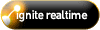To change your Windows XP product key, please follow the steps below:
Click Start, and then click Run.
1. In the Open box, type regedit, and then click OK.
2. In the left pane, locate and then click the following registry key:
HKEY_LOCAL_MACHINE\Software\Microsoft\WindowsNT\Current Version\WPAEvents
3. In the right pane, right-click OOBETimer, and then click Modify.
4. Change at least one digit of this value to deactivate Windows.
5. Click Start, and then click Run.
6. In the Open box, type the following command, and then click OK.
%systemroot%\system32\oobe\msoobe.exe /a
7. Click Yes, I want to telephone a customer service representative to activate Windows, and then click Next.
8. Click Change Product key.
9. Type the new product key in the New key boxes, and then click Update.
If you are returned to the previous window, click Remind me later, and then restart the computer.
10. Repeat steps 6 and 7 to verify that Windows is activated. You receive the following message:
Windows is already activated. Click OK to exit.
Friday, September 5, 2008
Thursday, August 7, 2008
Enable Detailed Error Messages in MOSS 2007 and WSS3.0
To get more detailed messages in MOSS 2007 and WSS3.0 during development process, user can enable debugging in the web.config file for the SharePoint web application:
SafeMode MaxControls="200" CallStack="true" DirectFileDependencies="10" TotalFileDependencies="50" AllowPageLevelTrace="false"
And:
customErrors mode="Off"
This should make development process so much pleasant and more efficient, by getting rid of "An unexpected error has occurred" error, which is useless to the developers.
Note: It's not recommended to have debugging enabled on the production server, if possible, please do all your debugging on the development server(s)
SafeMode MaxControls="200" CallStack="true" DirectFileDependencies="10" TotalFileDependencies="50" AllowPageLevelTrace="false"
And:
customErrors mode="Off"
This should make development process so much pleasant and more efficient, by getting rid of "An unexpected error has occurred" error, which is useless to the developers.
Note: It's not recommended to have debugging enabled on the production server, if possible, please do all your debugging on the development server(s)
Subscribe to:
Posts (Atom)